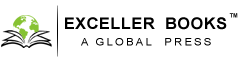7 Editing Tools Used in Book Publication
Writing is revitalising but also an overwhelming task. It takes an author days, months, sometimes years to finish what they started and after all that hard work comes another process even more overwhelming than writing: editing. Almost all the authors are a bit scared of editing because it is not only time-taking but also extremely complicated and needs a great deal of patience. Therefore most writers leave this part to professional editors. You can hire an editor before you publish your novels, collections or publish your thesis. But what if you don’t have enough money to afford professionals? Well, nothing to worry about because now there are various user-friendly editing apps that can make your job much easier. Let us see what options can be considered during editing.
- Grammarly: One of the most popular editing apps of recent times is Grammarly. Not just for authors, this is helpful for students, teachers and all those who are in this business. It costs 25 dollars a month but provides much more than what it costs. You cannot just edit your manuscript but you can also adjust tones, detect plagiarism, rewrite sentences with more clarity and precision.
- ProWritingAid: This is one of the finest editing apps as it provides in depth grammar corrections. It highlights elements like repetitiveness, sentence length variation, vague wording, passive voice, over-complicated sentence constructions, over-dependence on adverbs and it also generates the most efficient style improvements. With uncountable other features this software truly makes your writing look professional.
- AutoCrit: We always read our books in our head but have you ever read your dialogues out loud and checked how it actually sounds? Autocrit does that for you. For instance if your characters are shouting or exclaiming, this software will inform you how many times they did that and how many should be removed. It also gives your writing a nice flow and makes sure there are no jumps in ideas and tones. Apart from these it works on the words, repetitions and other issues.
- Scrivener: This one does magic sometimes. Just break your writing in manageable sections of any length and Scrivener will weave them together into a smooth piece of writing for you. It will even let you restructure later, you can switch between editing small pieces at a time or the whole script at once. You can have four different documents open at once which makes editing much easier if you are translating, transcribing or writing something based on a photo.
- Reedsy Book Editor: It is a free editing software that gives your writing a professional look. It has an automatic spell checker and it also has a reindeer system that gets you back on schedule if you are lagging behind. For a free software it has many other features that will blow your mind.
- Draft: This software works a lot like Google Docs. It allows you to track changes, collaborate via suggested edits, and make comments on the document. It also gives reindeer about daily word counts and makes sure you are on strack and moving forward.
- LibreOffice: LibreOffice is the free counterpart of Microsoft Word. By now everyone knows that MS Office is a good tool to write, but do you know LibreOffice enables you to enjoy almost the same facilities free of cost? It is an open source software that is compatible with all types of files people are used to, like .doc, .docx, .xls, .xlsx, .ppt, and .pptx files.
It is true that the free softwares do not work as good as the first ones but they are not bad either. If you are trying to do the editing by yourself and also trying to save some money, these softwares are the answers. Softwares like Graarly, ProWritingAid are of professional quality and they give you the finest finish in your writing therefore even if you spend some money, it will be worth it. Editing is the most vital and critical process in this journey. The final look of your book depends on it, this is what the readers are going to get therefore make sure you do it with care.